The Basics of Motherboards
Motherboards are the interface for nearly every component of a desktop computer, which makes them one of the most important pieces of the puzzle when assembling a new computer or replacing an old motherboard. While it would be possible to write an entire book on the intricacies of motherboards, here we will look at a few of the most important things to consider when purchasing or replacing a motherboard to ensure compatibility.
Form Factor
The form factor of a motherboard dictates its overall size, as well as the layout of its different components, such as audio jacks, USB jacks, etc. AT and Baby AT used to be the most common form factors, but have been replaced more recently by ATX and Mini ATX, LPX and Mini LPX, and even NLX. Whichever form factor you choose, make sure it is compatible with your computer case by checking its manual.
CPU Socket Design
Different CPUs use a variety of different socket designs that are not always compatible with each other. These sockets are usually designated names such as “Socket H2” or “LGA 1248.” Choose a motherboard that uses a socket design that is compatible with your processor if necessary, or choose a processor that is compatible with the socket design of the motherboard.
Memory Slots
Memory, or RAM, comes in different form factors as well. If you already have RAM you wish to use, make sure the motherboard supports this type of memory, or you may have to purchase replacement memory. Common memory types are DDR, DDR2, and DDR3.
External Connections
Motherboards provide a variety of external connections, such as USB, Firewire, and eSATA ports. If you need a certain type of connection for an external device, or plan to purchase such a device, make sure the motherboard supports this type of connection ahead of time.
Motherboards are the interface for nearly every component of a desktop computer, which makes them one of the most important pieces of the puzzle when assembling a new computer or replacing an old motherboard. While it would be possible to write an entire book on the intricacies of motherboards, here we will look at a few of the most important things to consider when purchasing or replacing a motherboard to ensure compatibility.
Form Factor
The form factor of a motherboard dictates its overall size, as well as the layout of its different components, such as audio jacks, USB jacks, etc. AT and Baby AT used to be the most common form factors, but have been replaced more recently by ATX and Mini ATX, LPX and Mini LPX, and even NLX. Whichever form factor you choose, make sure it is compatible with your computer case by checking its manual.
CPU Socket Design
Different CPUs use a variety of different socket designs that are not always compatible with each other. These sockets are usually designated names such as “Socket H2” or “LGA 1248.” Choose a motherboard that uses a socket design that is compatible with your processor if necessary, or choose a processor that is compatible with the socket design of the motherboard.
Memory Slots
Memory, or RAM, comes in different form factors as well. If you already have RAM you wish to use, make sure the motherboard supports this type of memory, or you may have to purchase replacement memory. Common memory types are DDR, DDR2, and DDR3.
External Connections
Motherboards provide a variety of external connections, such as USB, Firewire, and eSATA ports. If you need a certain type of connection for an external device, or plan to purchase such a device, make sure the motherboard supports this type of connection ahead of time.

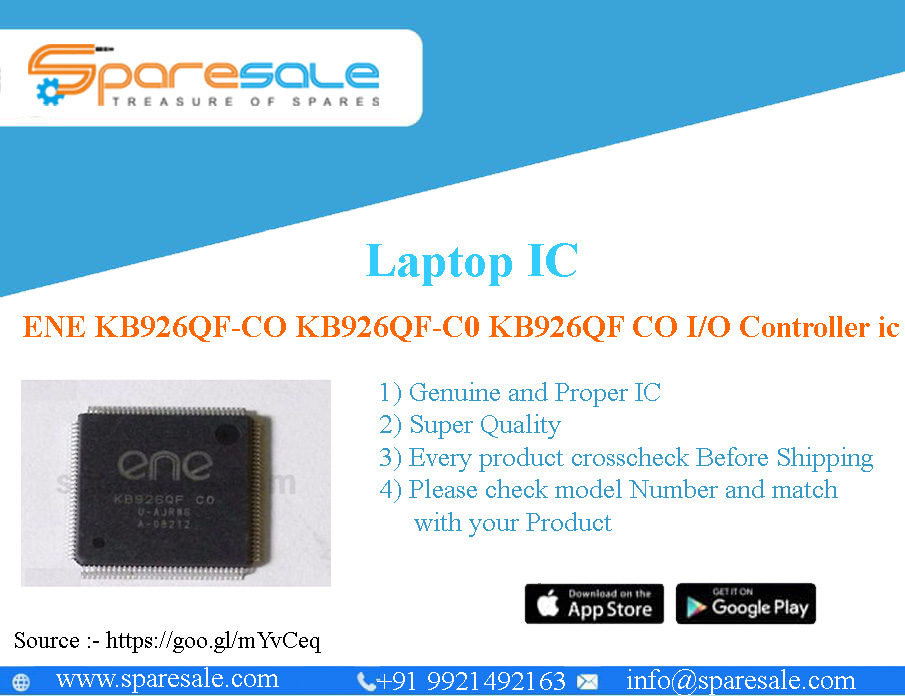


No comments:
Post a Comment